The COVID-19 pandemic started a wave of companies taking their business operations to the cloud in order to stay competitive and profitable. Moving to the cloud provides a variety of benefits to businesses, from agility to flexibility, and cost savings. Organizations can further reduce their costs by optimizing their cloud operations and boosting ROI.
When it comes to the cloud, Microsoft is one of the leading service providers in the world along with Amazon (AWS) and Google (GCP). Microsoft Azure allows businesses to run different applications and services in the cloud through its various delivery models, including SaaS, PaaS, and IaaS.
Although a lot of companies are already doing it, some find it difficult to manage their cloud costs, ending up paying more than what they actually should. In this blog, we’ll discuss how organizations can optimize their Azure cloud costs to generate maximum value for their business.
Here are some tools and best practices for Azure cloud cost optimization:
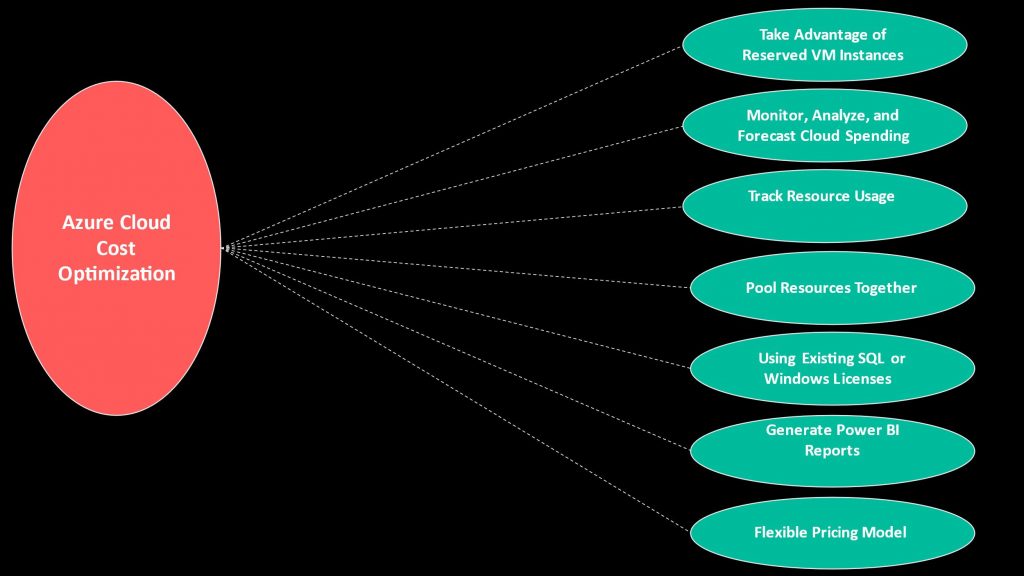
Take Advantage of Reserved VM Instances
By opting for reserved instances, organizations can optimize spending on MariaDB, MySQL, PostgreSQL, etc. Ideally, organizations with steady or predictable workloads should go for reserved VM instances.
- Goal – Reserving a VM for Dedicated Use
- How? – Just like Azure Saving Plan for Compute, Reserved Virtual Machine (VM) Instances are a way for businesses to obtain significant discounts on cloud computing prices. Here also, you need to commit to a one-year or three-year term for a specified level of usage. Suppose, the cost of purchasing the D4 v4 instance in Azure Dv4 series (comes with 4 vCPUs and 16.0 GiB of memory) in your location is $0.37 per hour on-demand and $0.26 per hour with spot machines. By choosing the one-year or three-year pricing model, you may get the instance at the rate of $0.25 per hour (one year) and at $0.24 per hour (three years).
- Tools / Solution – Reserved Virtual Machine (VM) Instance
Monitor, Analyze, and Forecast Cloud Spending
Companies should be aware of how much and where they are spending — by analyzing their Azure cloud cost data. Azure offers a variety of tools to achieve that.
- Goal – Obtain Important Insights on Azure Cloud Spending
- How? – By using Microsoft Cost Management, an effectively free service available via the Azure portal, businesses can monitor, analyze, and forecast their Azure cloud spending. There are other tools also available such as Pricing Calculator and Total Cost of Ownership (TCO) Calculator that can help companies set the budget for their teams and upcoming Azure projects.
- Tools / Solution – Microsoft Cost Management, Azure Application Insights, Log Analytics, Container Insights, Dashboards, Workbooks, and Change Analysis
Track Resource Usage
Companies should track their Azure resources to make sure that there are no unused or underused items for which they are paying extra. It is advisable to shut down unused resources and reconfigure/consolidate underused resources based on performance needs.
- Goal – AvoidUnused or Underused Resources
- How? Azure Advisor, a personalized cloud consultant, can help you identify idle virtual machines (VMs), ExpressRoute circuits, and other resources in production through plain text key-value pairs. Azure Advisor recommendations for “cost optimization” may include:
- Shutting down a virtual machine if the outbound network utilization is less than or equal to 2% over a period of 7 days
- Resizing VM if a better or cheaper stock-keeping unit (SKU) is available
- Suggesting Burstable SKUs for variable workload performance if they are available at a cheaper price
Moreover, you also have Azure VM Automatic Shutdown that allows you to cut down on operating costs by automatically shutting down a virtual machine whenever it identifies it as idle or unused. Azure Monitor is yet another useful monitoring solution that provides a complete set of features to track your Azure resources.
- Tools / Solution – Azure Advisor, Azure VM Automatic Shutdown, Azure Monitor
Pool Resources Together
Often, companies make the mistake of allocating multiple resources in order to adapt to the constantly changing usage requirements of each database, ultimately increasing their cloud spending. Azure offers you a way to pool your SQL database resources together.
- Goal – Pool SQL Database Resources Together
- How? – Azure allows you to pool your SQL database resources together and share them across various database workloads — with SQL Database Elastic Pools. This is a cost-effective solution to multiple databases which gives you the flexibility to build a high-end database server, especially for high peak loads, and get more value for your dollar. Depending on the requirement, the elastic pools can be configured in either vCore or DTU purchasing models. For example, you are running an eCommerce business and your reports suggest that 95% of your customers are shopping between 11 AM to 5 PM and 9 PM to 2 AM. If you have purchased resources for utilization between 11 AM to 2 AM, chances are they are getting wasted between 6 PM to 8 PM. With SQL Database Elastic Pools, you use to optimize this resource utilization (DTU) by pooling them together and saving money.
- Tools / Solution – SQL Database Elastic Pools
- Use Your Existing SQL and Windows Licenses
Use Your Existing SQL and Windows Licenses
- Goal – Avoid Buying a Separate License for Azure
- How? – If you already have licenses for your on-premises SQL Server and Windows Server, you don’t require licensing for Azure cloud. Azure Hybrid Benefit allows you to use your existing licenses with Azure without having to pay anything extra. The offer is also applicable on an active Linux subscription, including the Red Hat Enterprise Linux or SUSE Linux Enterprise Server. Businesses can take advantage of Azure Kubernetes Service or Azure Stack HCI at no additional charges, and even build a business case in Azure Migrate to forecast cost savings during cloud migration.
- Tools / Solution – Azure Hybrid Benefit, Azure Kubernetes Service, Azure Stack HCI, Azure Migrate
Generate Power BI Reports
Power BI is a business intelligence (BI) tool by Microsoft that allows companies and data professionals to create interactive, easy-to-understand data visualizations and reports.
- Goal – Azure Cloud Data Visualization
- How? – Azure Cost Management Connector in Power BI Desktop can help companies better monitor their cloud costs and analyze usage trends — through data reports — to reduce their overall Azure spending.
- Tools / Solution – Azure Cost Management Connector, Power BI
Note – One important thing to note is that the facility is only available to companies having Microsoft Customer Agreement or Enterprise Agreement (EA).
Choose a Flexible Pricing Model
By going for a flexible pricing model, businesses can save big on Azure cloud services.
- Goal – Save Money with Better Pricing
- How? – By opting for Azure Savings Plan for Compute, businesses can save up to 65% on pay-as-you-go pricing on cloud services. However, under this pricing model, they need to spend a fixed hourly amount for one or three years. Depending on the requirement, companies can either pay in full up-front or in part each month at no additional cost. Based on recent usage, Azure Advisor can provide personalized recommendations so organizations can save more across subscriptions, resource groups, or management groups.
- Tools / Solution – Azure Savings Plan for Compute, Azure Advisor
Conclusion
Azure cloud cost optimization is more than just reducing your Azure bill; it also means prioritizing what you really need and where to invest your funds. Knowing what best suits your business needs is critical to ensure that you have a cost-effective cloud solution in place for growth and sustainability.
Let Contata help you figure out your best available options to minimize Azure costs so you can save more on cloud services and maximize your ROI.
